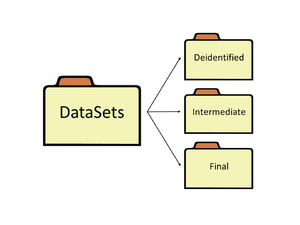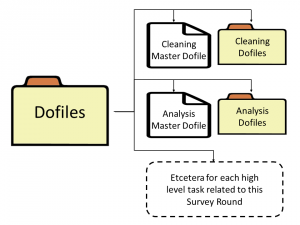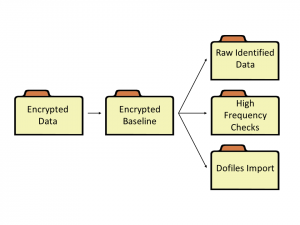Difference between revisions of "DataWork Survey Round"
Kbjarkefur (talk | contribs) |
|||
| (39 intermediate revisions by 3 users not shown) | |||
| Line 1: | Line 1: | ||
The DataWork Survey Round folder is a key component of the [[DataWork Folder|DataWork folder]], DIME's standardized folder template for organizing data work in a project folder. The DataWork Survey Round folder is useful throughout all stages of a project. | |||
==Read First== | |||
*The Stata command <code>[[iefolder]]</code> creates the DataWork Survey Round folder as a component of the DataWork folder, which is typically housed in [https://www.box.com Box] or [https://www.dropbox.com Dropbox]. | |||
*The DataWork Survey Round folder organizes all data-related elements of the project: [[Questionnaire Design | questionnaires]], datasets, do-files, documentation of analysis, graphs, tables, survey logs, etc. | |||
*The DataWork Survey Round folder is an efficient way to save files in a manner understandable both to the current research team and to people visiting the project folder years after the project has ended. | |||
== Overview == | |||
Each source of data (i.e. baseline, follow-up, midline, endline, [[Administrative and Monitoring Data | administrative]], secondary) should have its own Survey Round folder within the DataWork folder. If the data source is collected continuously (i.e. administrative or secondary data as macro data over time), then it requires only one Survey Round folder. However, if the data source is collected in stages (i.e. baseline and endline data), then it requires one Survey Round folder for each stage. | |||
If you have multiple [[Unit of Observation|units of observation]] in a given data source, each unit of observation for each data source requires its own Survey Round folder. For example, if the units of observation during baseline data collection are students, teachers and schools, then baseline data requires three Survey Round folders: ''baseline_students'', ''baseline_teachers'' and ''baseline_schools''. If you choose, these folders may be nested within a parent ''Baseline'' folder. <code>[[iefolder]]</code> gives you the option of doing this by creating a ''Baseline'' subfolder and then creating Survey Round folders within it. | |||
Note that each Survey Round needs to have a unique name across the project when using <code>[[iefolder]]</code>. | |||
Each Survey Round folder contains the following sub-folders: the [[DataWork_Survey_Round#DataSets Folder|DataSets folder]], the [[DataWork_Survey_Round#Dofiles Folder|Dofiles folder]], the [[DataWork_Survey_Round#Outputs Folder|Outputs folder]], the [[DataWork_Survey_Round#DataSets Folder|Documentation folder]] and the [[DataWork_Survey_Round#DataSets Folder|Questionnaire folder]]. The remainder of this page explains the contents and purpose of each sub-folder. | |||
==DataSets Folder == | ==DataSets Folder == | ||
[[File:FolderDataSets.png |thumb|300px|Image | [[File:FolderDataSets.png |thumb|300px|Image 1. Example of a DataSets folder. (Click to enlarge.)]] | ||
The DataSets folder contains three sub-folders in which datasets are stored: De-identified, Intermediate and Final (Image 1). | |||
It is not recommended to create a folder for raw datasets in the DataSets folder since raw data almost always includes identifying information and the DataSets folder is not [[Encryption | encrypted]]. Instead, save raw data in the DataWork [[DataWork_Folder#Survey_Encrypted_Data | Survey Encrypted Data]] folder. The [[DataWork_Survey_Round#Raw_Data|Raw Data]] section describes in more detail best practices for raw data. | |||
=== | === De-identified Folder === | ||
The De-identified folder houses [[De-identification|de-identified]] raw data. Working with the raw, de-identified data rather than raw, encrypted data makes the work flow easier and smoother for the entire research team. | |||
=== Intermediate Folder === | === Intermediate Folder === | ||
The Intermediate folder is a work-in-progress folder containing all datasets that belong in neither the Raw nor the Final folder. Raw datasets on which simple changes have been made belong in the Intermediate folder. There are no specific rules how this folder should be organized. However, it is a good idea to keep it organized in sub-folders and to name files according to [[Naming Conventions|naming conventions]]. | |||
=== Final Folder === | |||
The Final folder contains the clean datasets with final variables constructed. This folder should only contain one version of each dataset. If your project has various datasets for different [[Unit of Observation | units of observation]], (i.e. student dataset, school dataset, teacher dataset), then the Final folder should contain a sub-folder for each dataset. | |||
The Final folder is the folder most likely to be visited several years after the project has ended by someone with very little knowledge of the project. This folder should therefore be one of the folders organized to the most level of detail. | |||
==Dofiles Folder== | ==Dofiles Folder== | ||
[[File:FolderDofiles.png |thumb|300px|Image | [[File:FolderDofiles.png |thumb|300px|Image 2. Example of a DataSets folder. (Click to enlarge.)]] | ||
The Dofiles folder houses all do-files used in the survey round. The top level of the Dofiles folder should contain only a [[Master Do-files | master do-file]] and sub-folders. The master do-file maps out all do-files and datasets relevant to this survey round. | |||
The sub-folders in | The sub-folders in the Dofiles folder should be organized according to task (i.e. ''import'', ''cleaning'', ''analysis''), with all do-files housed within their respective task folders. Each sub-folder should have a task level master do-file. Task-level master do-files have little technical purpose as the round master do-file can technically call each individual do-file. However, the task-level master do-files document data work and make it significantly easier for someone unfamiliar with the code to understand the process. | ||
Make sure to use [[Naming Conventions|naming conventions and version control]] when creating and updating files and folders in the Dofiles folder. | |||
== | == Outputs Folder == | ||
The Outputs folder houses the survey round outputs. Its exact sub-folders depend on the output and the method used to create outputs. If, for example, tables and graphs are outputted, then create Table and Graph sub-folders. Each sub-folder should contain Raw and Formatted folders. For example, if single graphs are outputted to disk and later combined into one cumulative graph file, save the former as Raw and the latter as Formatted. See best practices of [[Exporting_Analysis|exporting analysis]] for additional recommendations. | |||
The Outputs folder is one of the few places where it may be good practice to save multiple versions of the same file, since it is common to compare different versions of the analysis. If you save multiple versions of the same file, do not use the naming convention of table_v1, table_v2, etc. Instead, name files by date (i.e. table_Apr30, table_Jun6). If the outputted file size is significant in terms of disk space, do not save multiple versions of the same file: this will make it difficult for people with slow internet connection to access the folder via syncing services like [https://www.dropbox.com| DropBox]. | |||
==Documentation Folder== | |||
This Documentation folder contains documentation for the analysis including any duplicate reports, survey logs, etc. While there is no strict format for this folder, it is good practice to save any documentation for this survey round in this folder. This could include anything from formal documentation to email conversations. You never know what you and your project team will need to know about this round in the future. | |||
=== | == Questionnaire Folder == | ||
The Questionnaire folder contains all documentation related to the [[Primary Data Collection | data collection]]. While [[Questionnaire Design | questionnaire]] is the most important document to include in this folder, it is also important to save any other material that documents the survey. This includes material from the [[Enumerator Training | enumerator training]], survey manuals used in the field, the [[Survey Firm TOR | survey firm TOR]], and anything else that provides the project team with a better qualitative understanding of the data. | |||
== | == Encrypted Round Folder == | ||
[[File:FolderEncryptedRound.png |thumb|300px|Image 3. Example of a DataSets folder. (Click to enlarge.)]] | |||
The | The Encrypted Round folders are created by [[iefolder]] at the same time as a round folder is created, but they are created in the [[DataWork Folder#Contents#Survey Encrypted Data | encrypted branch]] of DataWork instead of inside the round folder. The [[Encryption | encrypted]] round folders are separated from the other round folders as they likely include identifying data. | ||
===Raw Identified Data=== | |||
Any data downloaded from the server used to collect data should be saved in the Raw Identified Data folder. This includes data downloaded from the internet, data received from [[Primary Data Collection | data collection]], and data received from other projects. | |||
The data in this folder should be exactly as you got it: absolutely no changes should be made to it. Even simple changes like correcting known errors, changing variable names, changing format, or changing file names should never be done to any files in this folder. The only exception to this rule is if the file name needs to be changed in order to be imported. | |||
If there are known errors in your raw datasets, import the raw data set, write a do-file that corrects the errors and save the corrected data in the Intermediate folder. The dataset in the Raw folder with known errors should remain unaltered. If corrections to the datasets are not properly [[Reproducible Research | documented]], then the research team will not fully understand the quality of neither the data nor the research. | |||
===Dofiles Import=== | |||
The do-files used to import, edit and [[De-identification | de-identify]] the raw data likely include identifying information. Therefore, they should be housed in the Encrypted folder as well. | |||
Running these do-files files should import the data, address any immediate issues such as missing [[ID Variable Properties | IDs]] or [[Duplicates and Survey Logs | duplicates]], de-identify it and save the data set in the Intermediate folder, which is nested in the DataSets folder in the unencrypted branch of the DataWork. | |||
== Back to Parent == | == Back to Parent == | ||
This article is part of the topic [[Data Management]] | This article is part of the topic [[DataWork_Folder|DataWork Folder]]. | ||
==Additional Resources== | |||
*DIME Analytics’ [https://github.com/worldbank/DIME-Resources/blob/master/stata2-3-data.pdf Data Management for Reproducible Research] | |||
*DIME Analytics' guidelines on [https://github.com/worldbank/DIME-Resources/blob/master/welcome-iefolder.pdf iefolder] | |||
[[Category: Data Management ]] | [[Category: Data Management ]] | ||
Latest revision as of 14:28, 12 June 2019
The DataWork Survey Round folder is a key component of the DataWork folder, DIME's standardized folder template for organizing data work in a project folder. The DataWork Survey Round folder is useful throughout all stages of a project.
Read First
- The Stata command
iefoldercreates the DataWork Survey Round folder as a component of the DataWork folder, which is typically housed in Box or Dropbox. - The DataWork Survey Round folder organizes all data-related elements of the project: questionnaires, datasets, do-files, documentation of analysis, graphs, tables, survey logs, etc.
- The DataWork Survey Round folder is an efficient way to save files in a manner understandable both to the current research team and to people visiting the project folder years after the project has ended.
Overview
Each source of data (i.e. baseline, follow-up, midline, endline, administrative, secondary) should have its own Survey Round folder within the DataWork folder. If the data source is collected continuously (i.e. administrative or secondary data as macro data over time), then it requires only one Survey Round folder. However, if the data source is collected in stages (i.e. baseline and endline data), then it requires one Survey Round folder for each stage.
If you have multiple units of observation in a given data source, each unit of observation for each data source requires its own Survey Round folder. For example, if the units of observation during baseline data collection are students, teachers and schools, then baseline data requires three Survey Round folders: baseline_students, baseline_teachers and baseline_schools. If you choose, these folders may be nested within a parent Baseline folder. iefolder gives you the option of doing this by creating a Baseline subfolder and then creating Survey Round folders within it.
Note that each Survey Round needs to have a unique name across the project when using iefolder.
Each Survey Round folder contains the following sub-folders: the DataSets folder, the Dofiles folder, the Outputs folder, the Documentation folder and the Questionnaire folder. The remainder of this page explains the contents and purpose of each sub-folder.
DataSets Folder
The DataSets folder contains three sub-folders in which datasets are stored: De-identified, Intermediate and Final (Image 1).
It is not recommended to create a folder for raw datasets in the DataSets folder since raw data almost always includes identifying information and the DataSets folder is not encrypted. Instead, save raw data in the DataWork Survey Encrypted Data folder. The Raw Data section describes in more detail best practices for raw data.
De-identified Folder
The De-identified folder houses de-identified raw data. Working with the raw, de-identified data rather than raw, encrypted data makes the work flow easier and smoother for the entire research team.
Intermediate Folder
The Intermediate folder is a work-in-progress folder containing all datasets that belong in neither the Raw nor the Final folder. Raw datasets on which simple changes have been made belong in the Intermediate folder. There are no specific rules how this folder should be organized. However, it is a good idea to keep it organized in sub-folders and to name files according to naming conventions.
Final Folder
The Final folder contains the clean datasets with final variables constructed. This folder should only contain one version of each dataset. If your project has various datasets for different units of observation, (i.e. student dataset, school dataset, teacher dataset), then the Final folder should contain a sub-folder for each dataset.
The Final folder is the folder most likely to be visited several years after the project has ended by someone with very little knowledge of the project. This folder should therefore be one of the folders organized to the most level of detail.
Dofiles Folder
The Dofiles folder houses all do-files used in the survey round. The top level of the Dofiles folder should contain only a master do-file and sub-folders. The master do-file maps out all do-files and datasets relevant to this survey round.
The sub-folders in the Dofiles folder should be organized according to task (i.e. import, cleaning, analysis), with all do-files housed within their respective task folders. Each sub-folder should have a task level master do-file. Task-level master do-files have little technical purpose as the round master do-file can technically call each individual do-file. However, the task-level master do-files document data work and make it significantly easier for someone unfamiliar with the code to understand the process.
Make sure to use naming conventions and version control when creating and updating files and folders in the Dofiles folder.
Outputs Folder
The Outputs folder houses the survey round outputs. Its exact sub-folders depend on the output and the method used to create outputs. If, for example, tables and graphs are outputted, then create Table and Graph sub-folders. Each sub-folder should contain Raw and Formatted folders. For example, if single graphs are outputted to disk and later combined into one cumulative graph file, save the former as Raw and the latter as Formatted. See best practices of exporting analysis for additional recommendations.
The Outputs folder is one of the few places where it may be good practice to save multiple versions of the same file, since it is common to compare different versions of the analysis. If you save multiple versions of the same file, do not use the naming convention of table_v1, table_v2, etc. Instead, name files by date (i.e. table_Apr30, table_Jun6). If the outputted file size is significant in terms of disk space, do not save multiple versions of the same file: this will make it difficult for people with slow internet connection to access the folder via syncing services like DropBox.
Documentation Folder
This Documentation folder contains documentation for the analysis including any duplicate reports, survey logs, etc. While there is no strict format for this folder, it is good practice to save any documentation for this survey round in this folder. This could include anything from formal documentation to email conversations. You never know what you and your project team will need to know about this round in the future.
Questionnaire Folder
The Questionnaire folder contains all documentation related to the data collection. While questionnaire is the most important document to include in this folder, it is also important to save any other material that documents the survey. This includes material from the enumerator training, survey manuals used in the field, the survey firm TOR, and anything else that provides the project team with a better qualitative understanding of the data.
Encrypted Round Folder
The Encrypted Round folders are created by iefolder at the same time as a round folder is created, but they are created in the encrypted branch of DataWork instead of inside the round folder. The encrypted round folders are separated from the other round folders as they likely include identifying data.
Raw Identified Data
Any data downloaded from the server used to collect data should be saved in the Raw Identified Data folder. This includes data downloaded from the internet, data received from data collection, and data received from other projects.
The data in this folder should be exactly as you got it: absolutely no changes should be made to it. Even simple changes like correcting known errors, changing variable names, changing format, or changing file names should never be done to any files in this folder. The only exception to this rule is if the file name needs to be changed in order to be imported.
If there are known errors in your raw datasets, import the raw data set, write a do-file that corrects the errors and save the corrected data in the Intermediate folder. The dataset in the Raw folder with known errors should remain unaltered. If corrections to the datasets are not properly documented, then the research team will not fully understand the quality of neither the data nor the research.
Dofiles Import
The do-files used to import, edit and de-identify the raw data likely include identifying information. Therefore, they should be housed in the Encrypted folder as well.
Running these do-files files should import the data, address any immediate issues such as missing IDs or duplicates, de-identify it and save the data set in the Intermediate folder, which is nested in the DataSets folder in the unencrypted branch of the DataWork.
Back to Parent
This article is part of the topic DataWork Folder.
Additional Resources
- DIME Analytics’ Data Management for Reproducible Research
- DIME Analytics' guidelines on iefolder