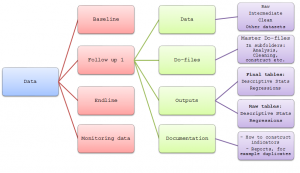Difference between revisions of "Data Management"
Kbjarkefur (talk | contribs) |
Maria jones (talk | contribs) |
||
| Line 1: | Line 1: | ||
Due to the long life span of a typical impact evaluation, | Due to the long life span of a typical impact evaluation, multiple generations of team members often contribute to the same data work. Clear methods for organization of the data folder, the structure of the data sets in the folder, and identification of the observations in the data sets is critical. | ||
== Read First == | == Read First == | ||
* | * A dataset should always have one [[ID Variable Properties|uniquely identifying variable}}. If you receive a data set without an ID, the first thing you need to do is to create individual IDs. | ||
* Always create [[Master Data Set|master data sets]] for | * Always create [[Master Data Set|master data sets]] for each unit of observations relevant to the analysis. | ||
* Never merge on variables that are not ID variables unless one of the data sets merged is the Master data | * Never merge on variables that are not ID variables unless one of the data sets merged is the Master data | ||
== Guidelines == | == Guidelines == | ||
==Organization of Project folder== | ==Organization of Project folder== | ||
[[File:Example_file_and_folder_structure.png |thumb|300px|Example of a data folder structure used during the course of an impact evaluation project.]] | [[File:Example_file_and_folder_structure.png |thumb|300px|Example of a data folder structure used during the course of an impact evaluation project.]] | ||
Most projects have a | A well-organized data-folder is essential to productive workflows for the whole [[Impact Evaluation Team]]. It can't be stressed enough that this is one of the most important steps for the productivity of this project team and for reducing the sources of error in the data work. | ||
Most projects have a shared folder, for example using Box or DropBox. The project folder typically has several subfolders, including: government communications, budget, impact evaluation design, presentations, etc. There should always be one '''data folder'''. All data-related work on this project should be stored in the '''data folder'''. [[Data Folder Setup |Setting up the data folder for the first time]] must be done carefully, following clear protocols. The data folder will include a [[Master Do-files | master do-file]] which run all other do-files, and also serve as a map to navigate the data folder. The project should also have clear [[Naming Conventions | naming conventions]]. | |||
==Master data sets== | ==Master data sets== | ||
With multiple rounds of data, you need to ensure there are no discrepancies on how observations are identified across survey rounds. Best practice is to have one datafile that overviews the observations, typically called a [[Master Data Set|master data set]]. For each [[Unit of Observation|unit of observation]] relevant to the analysis (survey respondent, unit of randomization, etc) we need a master data set. Common master data sets are household master data set, village master data set, clinic master data set etc. | |||
These master data sets should include time-invariant information, for example ID variables and dummy variables indicating treatment status, to easily merge across data sets. We want this data for all observations we encountered, even observations that we did not select during sampling. This is a small but important point, read [[Master Data Set|master data set]] for more details. | |||
These master data sets should | |||
== ID Variables == | == ID Variables == | ||
All observations in all data sets should always be identified by a variable that fulfills the [[ID Variable Properties|properties of an ID variable]]. The main property of an ID variable is that it should be uniquely and fully identifying. In almost all cases the ID variable should be a single variable. This is especially the case in the aspect of identifying observations across data sets in the project folder. One case where it is common to make an exception to this rule is panel data sets. In a panel data set, each observation is usually identified by the primary ID variable and a time variable (year one, year two etc.). | All observations in all data sets should always be identified by a variable that fulfills the [[ID Variable Properties|properties of an ID variable]]. The main property of an ID variable is that it should be uniquely and fully identifying. In almost all cases the ID variable should be a single variable. This is especially the case in the aspect of identifying observations across data sets in the project folder. One case where it is common to make an exception to this rule is panel data sets. In a panel data set, each observation is usually identified by the primary ID variable and a time variable (year one, year two etc.). | ||
Revision as of 16:06, 8 February 2017
Due to the long life span of a typical impact evaluation, multiple generations of team members often contribute to the same data work. Clear methods for organization of the data folder, the structure of the data sets in the folder, and identification of the observations in the data sets is critical.
Read First
- A dataset should always have one [[ID Variable Properties|uniquely identifying variable}}. If you receive a data set without an ID, the first thing you need to do is to create individual IDs.
- Always create master data sets for each unit of observations relevant to the analysis.
- Never merge on variables that are not ID variables unless one of the data sets merged is the Master data
Guidelines
Organization of Project folder
A well-organized data-folder is essential to productive workflows for the whole Impact Evaluation Team. It can't be stressed enough that this is one of the most important steps for the productivity of this project team and for reducing the sources of error in the data work.
Most projects have a shared folder, for example using Box or DropBox. The project folder typically has several subfolders, including: government communications, budget, impact evaluation design, presentations, etc. There should always be one data folder. All data-related work on this project should be stored in the data folder. Setting up the data folder for the first time must be done carefully, following clear protocols. The data folder will include a master do-file which run all other do-files, and also serve as a map to navigate the data folder. The project should also have clear naming conventions.
Master data sets
With multiple rounds of data, you need to ensure there are no discrepancies on how observations are identified across survey rounds. Best practice is to have one datafile that overviews the observations, typically called a master data set. For each unit of observation relevant to the analysis (survey respondent, unit of randomization, etc) we need a master data set. Common master data sets are household master data set, village master data set, clinic master data set etc.
These master data sets should include time-invariant information, for example ID variables and dummy variables indicating treatment status, to easily merge across data sets. We want this data for all observations we encountered, even observations that we did not select during sampling. This is a small but important point, read master data set for more details.
ID Variables
All observations in all data sets should always be identified by a variable that fulfills the properties of an ID variable. The main property of an ID variable is that it should be uniquely and fully identifying. In almost all cases the ID variable should be a single variable. This is especially the case in the aspect of identifying observations across data sets in the project folder. One case where it is common to make an exception to this rule is panel data sets. In a panel data set, each observation is usually identified by the primary ID variable and a time variable (year one, year two etc.).
As soon as we have created the ID variable in the master data set and merged that variable to a data set, we can already then de-identify a data set. The sooner we we can then drop all identifying information that we do not need for the analysis in all other data sets that we have copied the ID to.
Additional Resources
- list here other articles related to this topic, with a brief description and link